Text formatting (tabs)
Posted: Mon Sep 19, 2016 5:17 am
I [once] code[d] on the mud I've recently started replaying. I previously used zMUD and never noticed this issue before, but when I look at my directory, the files/subdirectories do not fall into a nice even pattern.
Copying/pasting here with as code lines it up better (more what I'm used to without proper formatting/tabbing), but Mudlet doesn't show it as so.
vs
Is there some sort of way of tweaking the tab to get things lined up a bit better? It's not a huge deal really... but if there's a setting I'd love to tweak with it.
Note: I've fiddled with the settings under Settings -> Main Display to no avail.
Copying/pasting here with as code lines it up better (more what I'm used to without proper formatting/tabbing), but Mudlet doesn't show it as so.
vs
Code: Select all
ls
.mailrc.o games/ rangers/
.mbox ghost_village/ stuff/
ACCESS lab/ toys/
WILL log/ village/
a******/ open/ weap1.c
arena/ pasture/ weap2.c
bravo_return.txt private/ workroom.bak
cribbage.c qc/ workroom.c*Note: I've fiddled with the settings under Settings -> Main Display to no avail.