Page 1 of 1
High DPI monitor support for Windows?
Posted: Wed Apr 11, 2018 4:44 pm
by Soylent
Hello, is there any setting for high DPI screens, like 4K monitors or Surface tablets? The MUD text looks fine, but the Mudlet UI text is scrunched together or covered:
Re: High DPI monitor support for Windows?
Posted: Thu Apr 12, 2018 5:06 am
by Vadi
I'm afraid not at the moment, but we'd love help in this area.
Re: High DPI monitor support for Windows?
Posted: Thu Apr 19, 2018 4:41 pm
by SlySven
Is there anything that your Window (System?) Manager sets for you that Mudlet - as a Qt application - inherits from it's environment? Back in the days of Qt4 there was a "qt settings" application but for Qt5 it may be part of the environment (especially if you are using a KDE setup!)
Re: High DPI monitor support for Windows?
Posted: Thu Apr 19, 2018 4:55 pm
by Vadi
I don't think that is applicable to Windows.
Re: High DPI monitor support for Windows?
Posted: Thu Apr 19, 2018 11:17 pm
by SlySven
It wasn't clear as to what the OP's OS(s) is/are!
Re: High DPI monitor support for Windows?
Posted: Fri Apr 20, 2018 4:44 am
by Vadi
It's right in the topic

Re: High DPI monitor support for Windows?
Posted: Sun Apr 29, 2018 6:17 am
by SlySven
D'oh
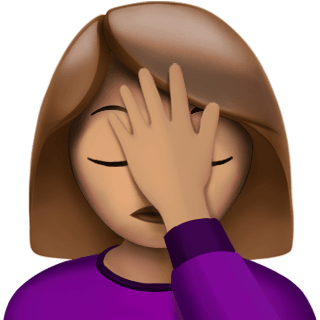
- 58e8ff3feb97430e819064ce.png (31.36 KiB) Viewed 6796 times
(Image from:
http://www.stickpng.com/assets/images/5 ... 9064ce.png)
Re: High DPI monitor support for Windows?
Posted: Thu Jan 09, 2020 4:21 am
by sofkey
I'd like to know if there's a work around for this yet. It's quite impossible to use Mudlet without a fix. The fields on the alias editor, for example, are all scrunched up on top of one another. I'm not able to read the labels let alone select the fields.
Re: High DPI monitor support for Windows?
Posted: Thu Jan 09, 2020 4:32 am
by sofkey
There is a workaround on the wiki FAQ but it makes the main terminal font fuzzy. Quite a pain to look at for very long!