Creating a desktop environment style GUI
Re: Creating a desktop environment style GUI
For some reason the bigger selection avatar bottom-right of the window was not showing the martial artists bigger image - it only blinked up when I stole the sash. The small avatar was working fine, and both health bars were too.
Re: Creating a desktop environment style GUI
I think it's a game thing, but:
remove sash
You untie Niks's white sash from around your waist.
278/278HP (426AP)>
wear yellow sash
You tie Niks's white sash around your waist.
278/278HP (474AP)>
x
Re: Creating a desktop environment style GUI
It already looks like the second image on my computer (see the screenshot below). I think I really need to make the whole thing resize dynamically though.Vadi wrote:Hey, some feedback on the UI - I think you should increase the bottom border size, it looks better.
Strange, it works fine for me:Vadi wrote:For some reason the bigger selection avatar bottom-right of the window was not showing the martial artists bigger image - it only blinked up when I stole the sash. The small avatar was working fine, and both health bars were too.
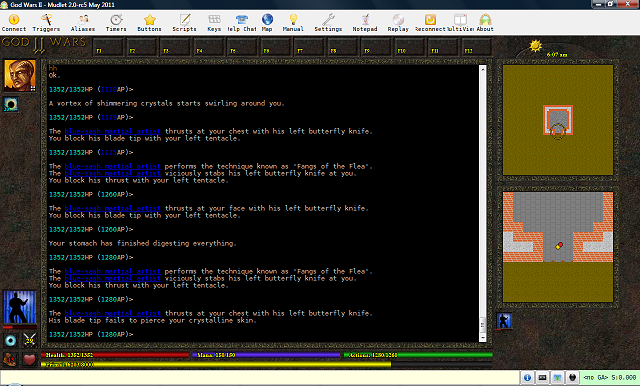
Once I can get a version of Mudlet with the autoinstaller I'll test it with a clean installation.
It was - it was a conflict with the code that lets you explicitly wear weapons on certain locations. Fixed, thanks.Vadi wrote:I think it's a game thing, but:
Re: Creating a desktop environment style GUI
How do you do all that?!
Re: Creating a desktop environment style GUI
labels, gauges... next Mudlet rc will autodownload that GUI once you connect to Godwars 2 (it's added by default in Mudlet), and then you could look at how that thing works!
Re: Creating a desktop environment style GUI
I want something like that for Achaea... Is there a tutorial anywhere to make something like that? Or maybe text that changes color once balance has been regained that one can click on and then do the action?
Re: Creating a desktop environment style GUI
Sure, look at how to do labels in the wiki
Re: Creating a desktop environment style GUI
When looking at all of that stuff, it makes me feel like I should have a college degree before attempting anything... No idea where to begin...
Re: Creating a desktop environment style GUI
Begin by copy/pasting examples and running them 
Re: Creating a desktop environment style GUI
I did, with the YOU ARE BEING ATTCKED thing, and I am only able to see it for a second. I dont see how it would allow me to make something to click on and do an action though... Or to make it recognize when balance has been regained or something...