Rakon wrote:From OP:The function exists, but you need to manually call it at some point. One way could be to put chatStartup() at the end of your main script file (not recommended as it'll try to call that function on every lua recompile) or make a login trigger of some sort that calls chatStartup(). eg,Basically then, you call chatStartup() in a script, which then creates a window on the righthand side of the screen (dimensions not perfect) with a row of tabs on the top.
Match : 'Your last login was from domain ' - Begin of Line substring,
Code:
chatStartup()
disableTrigger('login')
Tabbed Chat [w/ screenshot+package]
Re: Tabbed Chat [w/ screenshot+package]
Re: Tabbed Chat [w/ screenshot+package]
Okay, that worked and made the table pop up. Is there anything else I need to do in order for the channels to be displayed on the tabs?
EDIT:
Could someone specifically show me an example of what a trigger would look like that's entered using one of the channels? That way I could know what I need to enter for the channels to appear in the table and I could use it as a blueprint for the rest of the triggers needed for the other channels.
EDIT:
Could someone specifically show me an example of what a trigger would look like that's entered using one of the channels? That way I could know what I need to enter for the channels to appear in the table and I could use it as a blueprint for the rest of the triggers needed for the other channels.
Re: Tabbed Chat [w/ screenshot+package]
I changed my screenwidth to 0 for the tabbed chat to work, but now help scrolls appear in an out of place way. How can I fix this so that they're aligned again?
Example:
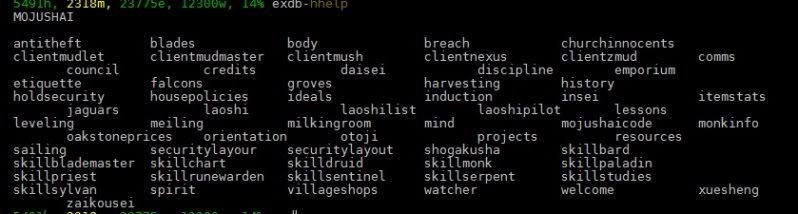
Example:
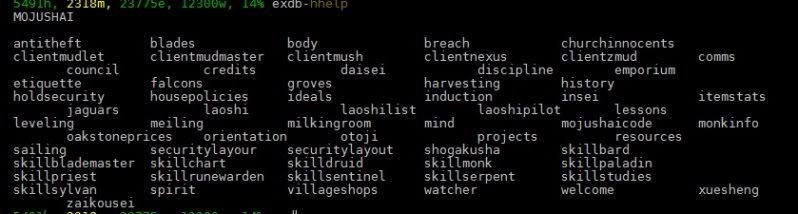
Re: Tabbed Chat [w/ screenshot+package]
Set client side line wrap to 80 and eliminate tab chars if the Mud sends any. You need a regex trigger to do this. I've posted an example somewhere on the forum.
Re: Tabbed Chat [w/ screenshot+package]
Is the alignment there handmade? If it's handmade, then itll probably only work on screenwidth 80. You can however make Mudlet wrap at 80 too for you (while it originally gets the text as 0, ie trigger will work) by going to Settings - Main display.Kyle wrote:I changed my screenwidth to 0 for the tabbed chat to work, but now help scrolls appear in an out of place way. How can I fix this so that they're aligned again?
Example:
Re: Tabbed Chat [w/ screenshot+package]
I cant figure out how to set the channel triggers, well it works if I use just [OOC] or tells you.
I should be able to set wildcards like [OOC] %1: %2 or something along those lines. Iv tried a bunch of combos from research iv done on these forums as well as others. Someone please help me out.
[OOC] .*:.*
[OOC](\w+}: (.*)
alot of other things. I just dont understand where im going wrong. Read the manual, maybe im just over tired.
I should be able to set wildcards like [OOC] %1: %2 or something along those lines. Iv tried a bunch of combos from research iv done on these forums as well as others. Someone please help me out.
[OOC] .*:.*
[OOC](\w+}: (.*)
alot of other things. I just dont understand where im going wrong. Read the manual, maybe im just over tired.
-
mudlettest
- Posts: 9
- Joined: Tue Nov 02, 2010 12:34 pm
Re: Tabbed Chat [w/ screenshot+package]
'[' and ']' symbols are special symbols for regex, so you must escape them, for your first example trigger would be:
\[OOC\] .*:.*
For your second example, if line is in the form [OOC] Name: text, it would be:
\[OOC\] (\w+): (.*)
\[OOC\] .*:.*
For your second example, if line is in the form [OOC] Name: text, it would be:
\[OOC\] (\w+): (.*)
Re: Tabbed Chat [w/ screenshot+package]
ok, because of how long ago this was done im not to hopeful on getting a reply about this but,
if My channels happened to be a little more complex such as
[guild](#rank)(position) name: words
or
name replies, 'ok'
my basic problem being the wide range of names and channels the names normaly comming first
what then?
{{{UPDATE}}}
it works just fine on any mud but this one apparently, any guesses why or quick fix troubleshooting gidgets?
if My channels happened to be a little more complex such as
[guild](#rank)(position) name: words
or
name replies, 'ok'
my basic problem being the wide range of names and channels the names normaly comming first
what then?
{{{UPDATE}}}
it works just fine on any mud but this one apparently, any guesses why or quick fix troubleshooting gidgets?
Re: Tabbed Chat [w/ screenshot+package]
Supertastic!  I am so glad to have found this. Thanks, Thylacine/Lycaon!
I am so glad to have found this. Thanks, Thylacine/Lycaon!
I tried to add an extra tab by adding the following bits to the appropriate places. Got the tab and added window, but the Tells and House label are in the same spot:
Any tip on how to fix that? Any place I have to alter the number of total labels?
I tried to add an extra tab by adding the following bits to the appropriate places. Got the tab and added window, but the Tells and House label are in the same spot:
Code: Select all
createLabel( "buttontells", global_chatPosX + global_chatTabWidth, global_chatPosY, global_chatTabWidth, global_chatTabHeight, 0)
setLabelClickCallback("buttontells", "chat_swapTab", "chattells")
setTextFormat("buttonall", 25,25,25, 255,255,255, 0,0,0 )
echoUserWindow("buttontells", "<font color=\"white\"> Tells</font>")
--"Tells" Tab
createMiniConsole("chattells", global_chatPosX,global_chatPosY + global_chatTabHeight, global_chatWidth, global_chatHeight)
setWindowWrap("chattells", global_chatWindowWrap)
setMiniConsoleFontSize("chattells", 8);
setBackgroundColor("chattells", 25,25,25, 0)
chat_hideTab("chattells")Re: Tabbed Chat [w/ screenshot+package]
Tabbed Chat Enhanced: http://forums.achaea.com/index.php?showtopic=42170