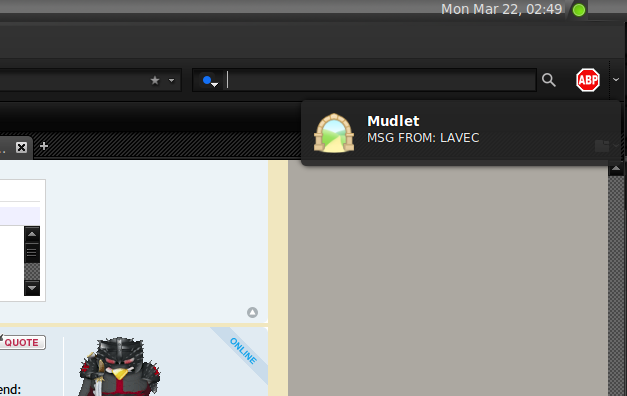Growl is a nifty thing that creates popups, works with lots of applications. Personally I think it'd be cool to integrate it into Mudlet directly, maybe even through the UI, ESPECIALLY if the API for telling if the window is in focus ever happens.
Anyway, usage:
growlNotify("Test","Hey guys, this is a test!")
creates:

That's pretty much all there is to it. Something to note is that you need to use the full path of growlnotify, so if you install it somewhere other than the default place (/usr/local/bin/growlnotify) you need to change the path in the function here. Also, this currently works for Mac, dunno how I could make it work for Windows or Linux so if you do then please, post the changed script.