Page 3 of 3
Re: Mudlet 3.2 is available!
Posted: Fri Jul 07, 2017 5:19 am
by Vadi
I can confirm the default scripts going away in 3.2 - could you file the issue at
https://github.com/Mudlet/Mudlet ?
Same for small font size.
Re: Mudlet 3.2 is available!
Posted: Wed Jul 19, 2017 12:00 am
by Slayd
Will do. It's occurring also in 3.3.1
Re: Mudlet 3.2 is available!
Posted: Wed Jul 19, 2017 11:54 pm
by SlySven
If this is the same poster who filed
Issue 1225 there is something screwing up the save file - whether there are other issues I'm not sure at this point...
Re: Mudlet 3.2 is available!
Posted: Thu Jul 20, 2017 12:31 am
by Slayd
That
━━━━━━ is me

I tried to open the modified profile in Mudlet and I still am getting nothing saved. As I noted on the Isssue, the xml I extracted from the zip file had a datetime group from tommorow. 12:17am tomorrow
* Above censored by Administrator: there is no need to denigrate yourself here - if you feel the need to, please do so in private! * 
Re: Mudlet 3.2 is available!
Posted: Thu Jul 20, 2017 8:42 pm
by Slayd
I've worked with SlySven a bit on this problem through github.
I posted a saved profile, which SlySven (at lest I believe it was he who I exchanged emails with) found the file was corrupted. I used a 'fixed' profile xml file that he sent back to me, and the profile and all saved stuff loaded fine. I can now save, quit, restart and load and everything works fine ON THAT PROFILE.
I tested with another new profile, this time using the default 3Kingdom profile that comes with Mudlet. I had no problems with that profile.
I then created a new profile (using new profile) for a Mud called Ateraan. The problem returned. I lost all three aliases that come with a new profile and any Settings changes I made.
Could the problem be the artifact or template that is used when 'new profile' is filled in to enter a new Mud? I would bet money that if SlySven looked at this latest profile, he would find the same pattern of corruption.
Re: Mudlet 3.2 is available!
Posted: Tue Jul 25, 2017 4:52 am
by SlySven
I
was the person you contacted!

Do you have that the saved profile (the ".dat" file) data from that 'new profile'? You can check whether it is valid XML by opening it in a web browser (or at least FireFox) this is how the "fixed" file and the original corrupted file looked like last time:
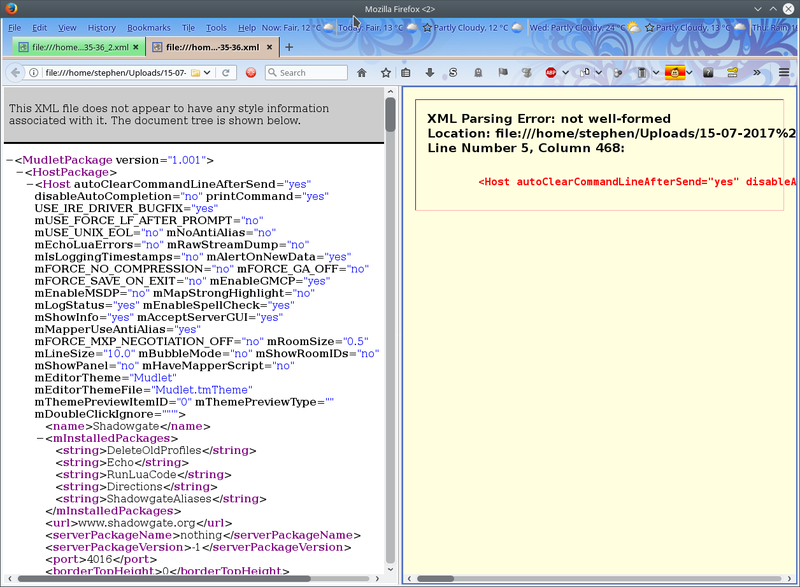
- Two webpages shown side-by-side showing difference in FireFox for a valid and damaged Mudlet profile saved .dat file