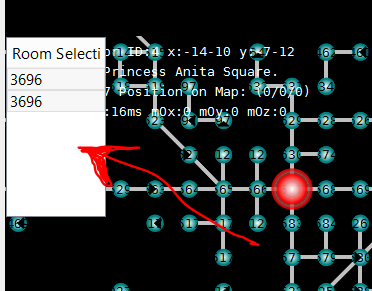Couldn't find my question anywhere on the forum, so I've opened a new thread.
I play Midkemia Online and use the Mudlet client with the Matawa package.
On the map I get a small popup window that appears whenever I select a room on the map. It says "room selection". Can I remove this window somehow? It takes up a lot of space on the map.
Please see example in image below: